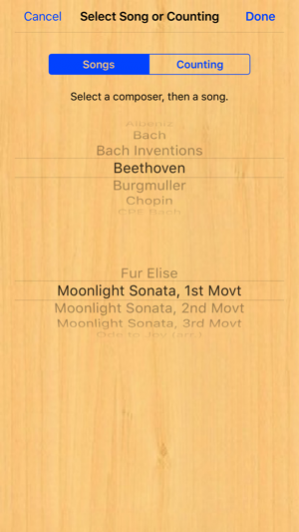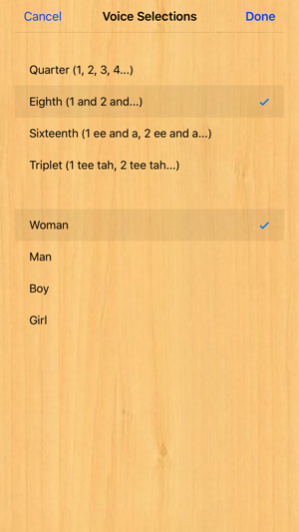Count Me In Music Tutor 1.0
Continue to app
Free Version
Publisher Description
Use “Count Me In Music Tutor” together with your sheet music to listen and play along with more than 80 famous songs from over 20 master composers. Our useful voice-counting and traditional metronomes also help you play along with your own music.
Have more fun and feel more successful as you learn new piano pieces.
* Change the tempo to play at your own pace. Gradually increase the tempo as your speed increases.
* Play along with one hand at a time.
* Choose specific measures to work on one section at a time.
* Build confidence performing duets or playing with others by picking different instrument sounds for each hand during song playback. Or, make creative arrangements of your own as you play along with the variety of instruments.
Use the built-in voice counting and traditional metronome options to help you learn rhythm and timing to play songs better and faster.
* Select from different voices, beat sounds and count patterns.
View or print sheet music PDF files for all of our included songs from our website.
Our trial app lets you start with 10 measures for each song, but with one simple in-app purchase, you can have unlimited access to full music pieces and unlimited voice and beat metronomes.
May you find joy in music!
Apr 1, 2016 Version 1.0
This app has been updated by Apple to display the Apple Watch app icon.
About Count Me In Music Tutor
Count Me In Music Tutor is a free app for iOS published in the Kids list of apps, part of Education.
The company that develops Count Me In Music Tutor is David Michaeloff. The latest version released by its developer is 1.0.
To install Count Me In Music Tutor on your iOS device, just click the green Continue To App button above to start the installation process. The app is listed on our website since 2016-04-01 and was downloaded 9 times. We have already checked if the download link is safe, however for your own protection we recommend that you scan the downloaded app with your antivirus. Your antivirus may detect the Count Me In Music Tutor as malware if the download link is broken.
How to install Count Me In Music Tutor on your iOS device:
- Click on the Continue To App button on our website. This will redirect you to the App Store.
- Once the Count Me In Music Tutor is shown in the iTunes listing of your iOS device, you can start its download and installation. Tap on the GET button to the right of the app to start downloading it.
- If you are not logged-in the iOS appstore app, you'll be prompted for your your Apple ID and/or password.
- After Count Me In Music Tutor is downloaded, you'll see an INSTALL button to the right. Tap on it to start the actual installation of the iOS app.
- Once installation is finished you can tap on the OPEN button to start it. Its icon will also be added to your device home screen.